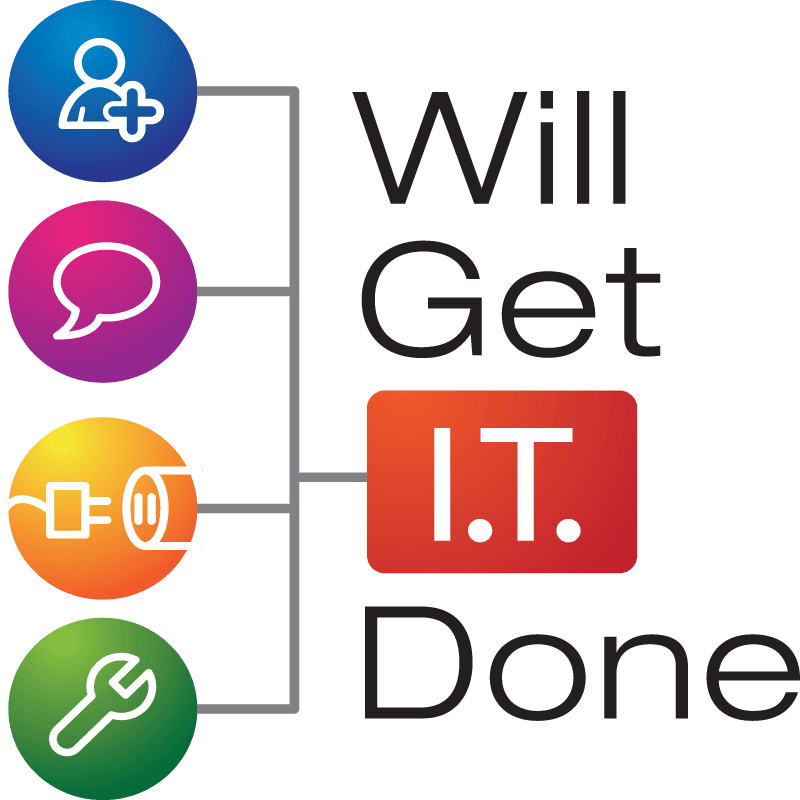Protecting Your Computer from Malware and Viruses
In today’s article we’re going to talk about the threat of malware and viruses and how it’s become an ever-present concern for computer users worldwide. These stealthy, malicious programs can infiltrate your system, compromise your security, and wreak havoc on your digital life. In this article, we will delve into the realm of malware and viruses, exploring their diverse forms and providing essential tips to fortify your defenses.
Understanding the Threat Landscape
Malware: Short for “malicious software,” malware encompasses a variety of unwanted programs designed to exploit vulnerabilities and harm your computer. The intent behind these programs can range from stealing sensitive data to disrupting system operations.
Viruses: A subset of malware, viruses attach themselves to legitimate programs and replicate as users interact with infected files. They spread from host to host, often causing damage to files, applications, and even hardware components.
Unmasking the Malicious Variants
- Trojans: Disguised as legitimate software, Trojans trick users into downloading and executing them. They can create backdoors, allowing hackers unauthorized access to your system.
- Ransomware: This malware encrypts your files, holding them hostage until a ransom is paid. Ransomware attacks have become increasingly sophisticated, targeting individuals, businesses, and even critical infrastructure.
- Spyware: Operating covertly, spyware tracks your online activities, keystrokes, and sensitive information. It can be used for identity theft, espionage, and financial fraud.
- Adware: While less harmful, adware bombards users with unwanted advertisements and redirects them to malicious websites. It often piggybacks on free software downloads.
- Worms: Worms spread through networks, often exploiting security vulnerabilities to propagate. They can rapidly infect a large number of computers, causing network congestion and performance degradation.
Fortifying Your Defenses
1. Install Antivirus Software
Antivirus software acts as a frontline defense against malware and viruses. It scans files, emails, and websites for potential threats and quarantines or removes them. Regularly update your antivirus software to ensure it’s equipped to combat the latest threats.
2. Keep Software Up to Date
Outdated software can leave your system vulnerable to attacks. Ensure your operating system, applications, and plugins are regularly updated with the latest security patches. Enable automatic updates whenever possible.
3. Practice Safe Browsing Habits
- Be Cautious with Email Attachments: Don’t open attachments or click links in emails from unknown senders. Verify the sender’s identity before interacting with any email content.
- Use Strong Passwords: Employ complex passwords for your accounts and change them periodically. Consider using a password manager for added security.
- Secure Wi-Fi Networks: Protect your home network with a strong password and encryption to prevent unauthorized access.
- Avoid Suspicious Websites: Stick to reputable websites and refrain from downloading software from unverified sources. Look for “https” and a padlock symbol in the address bar when entering personal information.
4. Regular Backups
Frequently back up your data to an external source or a cloud service. In the event of a malware attack, you can restore your system and files without paying a ransom.
Conclusion
The world of malware and viruses is constantly evolving, posing new challenges to users’ cybersecurity. By understanding the various types of threats and implementing preventive measures, you can significantly reduce your risk of falling victim to these digital predators. Stay vigilant, keep your software up to date, and foster safe online habits to ensure your digital journey remains secure and enjoyable.
Author Bio:
Jonathan Snide is a seasoned IT professional with a passion for cybersecurity. With several years of experience in the industry and a Bachelor of Science degree in Information Systems Technology, Jonathan has developed a deep understanding of computers and the intricacies of keeping data safe in the digital world.