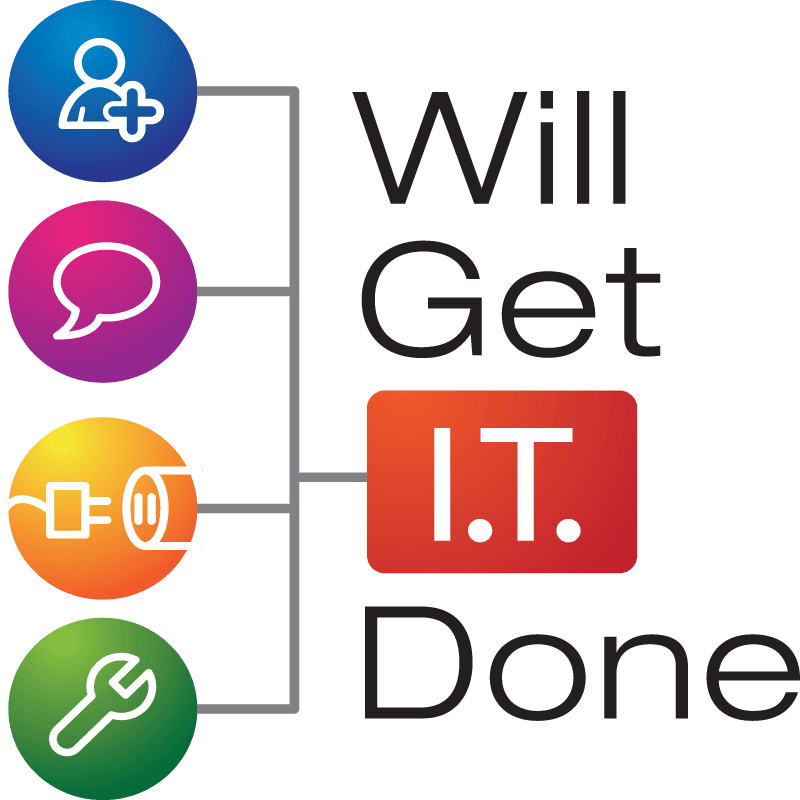In today’s world, where technology permeates every aspect of our lives, the value of data cannot be overstated. From cherished family photos and personal documents to critical work files and business records, our data holds immeasurable significance. Losing it due to hardware failure, malware attacks, or unforeseen disasters can be devastating. This highlights the utmost importance of data backups as a crucial practice in safeguarding our digital existence. In this article, we will explore the significance of data backups and delve into the best ways to implement them effectively.
The Importance of Data Backups
Data Loss: A Looming Threat
With the increasing reliance on digital devices, the risk of data loss has become more pronounced. Accidents, cyber threats, and hardware malfunctions are constant dangers that can wipe out years of data in a matter of seconds. Whether it’s a corrupted hard drive, a ransomware attack, or a natural disaster, the consequences of losing valuable information can be irreversible.
Business Continuity and Productivity
For businesses, data is the lifeblood that fuels operations and decision-making. Losing critical business data can lead to significant financial losses and disrupt workflow, potentially causing reputational damage. Data backups are essential for ensuring business continuity and productivity, enabling companies to recover swiftly from disasters and minimize downtime.
Compliance and Legal Requirements
Various industries are bound by legal regulations that require data protection and retention. Data backups serve as a crucial compliance measure, ensuring organizations adhere to the necessary data retention policies and avoid legal repercussions.
The Best Ways to Back Up Your Data
Cloud-based Backups
Cloud storage solutions have emerged as one of the most convenient and secure ways to back up data. Companies like Google Drive, Dropbox, and Microsoft OneDrive offer ample storage space and automatic sync, making it effortless to store and access data across multiple devices. Additionally, cloud-based backups provide protection against physical hardware failure, as data is stored off-site in highly secure data centers.
External Hard Drives
Using external hard drives for data backups is a popular choice for individuals and businesses alike. These portable devices offer substantial storage capacity and can be disconnected from the system after backup, providing protection against ransomware attacks. However, it’s essential to keep these drives in a secure location and periodically update the backups to ensure the latest data is preserved.
Network-Attached Storage (NAS)
For those seeking a more sophisticated backup solution, NAS devices offer a centralized storage hub accessible to multiple users within a network. NAS systems can be equipped with multiple hard drives in a RAID configuration, providing redundancy and protection against drive failures.
Regular Backup Schedule
Regardless of the backup method you choose, consistency is key. Establish a regular backup schedule to ensure that your data is continuously protected. Automated backup tools or built-in backup features of operating systems can simplify this process and prevent oversight.
Test Your Backups
Backing up your data is only part of the equation; ensuring the backups are functional is equally critical. Regularly test your backups by restoring a small subset of data to verify integrity and accessibility. This way, you can be confident that your backups will work when you need them the most.
Data backups are a fundamental necessity in our technology-driven world. The loss of personal or critical data can lead to devastating consequences, making data backup an imperative practice for individuals and businesses alike. The advancement of cloud storage solutions, external hard drives, and network-attached storage devices has provided diverse options to cater to various needs and preferences. However, regardless of the method chosen, regular backups and testing are essential to ensure data preservation and peace of mind. Embracing a proactive approach to data backups will empower us to safeguard our digital lives and preserve the memories and accomplishments that define us.