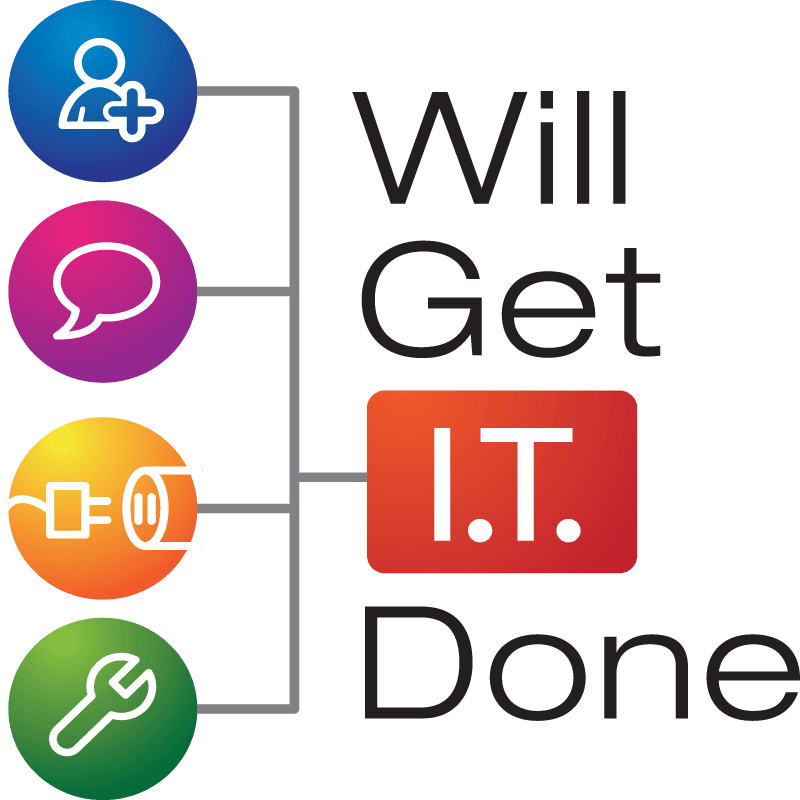Helpful 2 Factor (2FA) Authentication Tips
Understanding and Using 2 Factor Authentication (2FA)
In today’s digital world, keeping your online accounts secure is more important than ever. Passwords alone are no longer enough to protect sensitive information from hackers and identity thieves. That’s where 2-Factor Authentication (2FA) comes in. Also known as two-step verification, 2FA adds an extra layer of security by requiring not just your password but also a second piece of information to confirm your identity. This second “factor” could be a temporary code sent to your phone, a notification on an authentication app, a fingerprint scan, or even a physical security key.
The purpose of 2-Factor Authentication is simple — even if someone steals or guesses your password, they still can’t access your account without the second factor. Think of it like having two locks on your front door. One key (your password) isn’t enough; you need both to get inside. This significantly reduces the risk of unauthorized access and helps protect your accounts from phishing, password leaks, and other cyber threats.
When setting up 2FA, it’s best to use an authenticator app such as Google Authenticator, Authy, or Microsoft Authenticator rather than relying on text messages. While SMS-based codes are better than nothing, they can be intercepted or redirected through SIM-swapping attacks. Authenticator apps generate unique, time-sensitive codes directly on your device, making them far more secure.
Another important tip for using 2-Factor Authentication effectively is to set up backup methods. If you lose your phone or change numbers, you could accidentally lock yourself out of your own accounts. Always store your recovery codes in a safe, offline location and consider adding a secondary email or trusted device to your account. This ensures that if something goes wrong, you’ll still be able to log in and reset your settings.
Businesses and individuals alike benefit greatly from enabling 2FA. For companies, it can prevent data breaches and unauthorized access to internal systems. For personal users, it keeps email, banking, and social media accounts much safer from compromise.
At Will Get IT Done, we help clients properly configure 2-Factor Authentication and ensure their recovery options are securely in place. It’s one of the simplest, most effective steps you can take to protect your identity, your accounts, and your peace of mind online. Taking a few minutes to set up 2FA today can save you from major problems tomorrow.
We are all expected to utilize two-factor authentication (2FA), multi-factor authentication (MFA), or two-step verification whenever possible. This is no longer just an optional security feature—it’s a necessary layer of protection for your accounts, data, and digital property. With the constant rise in cyberattacks, phishing scams, and password leaks, relying on a password alone is simply not enough. Enabling 2FA or MFA adds an additional checkpoint that helps verify your identity, making it exponentially harder for hackers to gain unauthorized access to your personal or business information.
When you activate 2FA or MFA, your account requires not just a password, but also a second form of verification. This could be a temporary code sent to your phone, an email confirmation, a hardware security key, or an authentication app such as Google Authenticator, Authy, or Microsoft Authenticator. Even if a criminal manages to steal your password, they would still need this second form of identification to access your account. This one simple step can stop the majority of hacking attempts before they succeed.
Another advantage of using multi-factor authentication is that it immediately alerts you if someone else is trying to sign in. You’ll receive a notification, text message, or prompt asking if it was you attempting to log in. This real-time awareness allows you to take immediate action—changing your password, locking your account, or contacting support—before any real damage is done.
Businesses, in particular, benefit greatly from requiring employees to use MFA for company systems and email accounts. A single compromised password can lead to data breaches, ransomware attacks, and financial losses. Implementing MFA dramatically reduces that risk and helps maintain compliance with modern cybersecurity standards.
In short, enabling 2FA or MFA is one of the simplest and most effective ways to protect yourself in the digital age. It takes only a few minutes to set up, but it can save you from countless hours of frustration, recovery efforts, and potential identity theft. If you haven’t yet enabled two-step verification on your accounts, there’s no better time than now. Your future security depends on it.
Don’t risk it, have a backup method
Always have a backup method available when using 2-Step Verification, 2FA, or MFA. While these tools are designed to keep your accounts safe, it’s important to remember that they can also create challenges if not configured correctly. For instance, if you lose your phone, change numbers, or uninstall your authentication app without transferring your credentials, you could find yourself completely locked out of your own accounts. This is why having backup options — such as recovery codes, a secondary email address, or an alternate trusted device — is essential.
Setting up these recovery methods takes only a few minutes and can save you hours or even days of frustration later. Many platforms allow you to print or download backup codes that can be stored securely offline, such as in a password manager or a locked safe. Some also let you designate a secondary authenticator app or a trusted contact who can verify your identity in an emergency. By taking these extra precautions, you ensure that you’re not just protected from hackers, but also from being locked out yourself.
We want to help!
At Will Get IT Done, we specialize in helping individuals and businesses secure their accounts and protect their data. We can assist you in properly setting up two-factor or multi-factor authentication, managing recovery methods, and maintaining a smooth, secure login experience across all your systems. Don’t wait until a lockout or breach occurs — reach out to us today for expert guidance on account protection, backup configuration, and safe data practices. With the right setup, you’ll have peace of mind knowing your information is both secure and accessible when you need it.
Neglecting to properly set up your account for two-factor or multi-factor authentication can lead to serious consequences — including losing access to your account and all the data stored within it. While these systems are designed to keep intruders out, they can also block you from entry if recovery options aren’t configured correctly. Just as you would never rely on a single hard drive to store all your files without a backup, the same logic applies here. In cybersecurity, redundancy is key. Having verified recovery options ensures that you can regain access even when things go wrong.
Many users assume that major service providers — like Google, Microsoft, or Apple — can easily restore account access if something goes wrong. Unfortunately, that’s not always the case. These massive companies handle millions of users and prioritize privacy over convenience. If you lose access due to forgotten passwords, lost devices, or missing recovery information, their support systems often err on the side of protecting your data, which can mean permanently locking you out. They may require identity verification steps that are difficult to complete or deny access altogether to prevent potential fraud.
This situation highlights why proactive planning is essential. Make sure you have backup authentication methods such as printed recovery codes, a secondary trusted phone, or a recovery email stored securely. Regularly review your account’s security settings and test your recovery options before you need them.
At Will Get IT Done, we help clients safeguard their accounts and data through professional setup, redundancy planning, and hands-on guidance. Our goal is to ensure your security systems protect you without turning against you. We’ll walk you through backup configurations, account recovery options, and best practices for digital safety. Don’t wait until you’re locked out — take the time now to make sure your system works for you, not against you.
Backup 2 factor authentication
A backup method is a critical part of maintaining access to your accounts when using 2-Step Verification, 2FA, or MFA. This backup can take several forms, such as another verified email address associated with your account, an additional phone number, or even a voice number that can receive calls or messages when your primary device isn’t available. These alternatives act as safety nets, ensuring you can still authenticate your identity if your main verification method fails or becomes inaccessible.
For example, if your smartphone is lost, stolen, or broken, having a backup email or secondary number allows you to reset passwords or receive verification codes without delay. Some platforms also allow you to set up a trusted device, such as a tablet or secondary computer, which can receive login prompts or verification requests. It’s equally important to keep your recovery information current—outdated contact details can make recovery impossible when you need it most.
Another reliable backup method is printing or securely storing your recovery codes in a safe place. These single-use codes can unlock your account if all else fails, providing a last-resort solution to regain access.
At Will Get IT Done, we strongly encourage clients to configure multiple backup methods when setting up MFA. Our team can help you establish a secure and redundant authentication plan, ensuring your accounts remain both protected and accessible.
Schedule an appointment