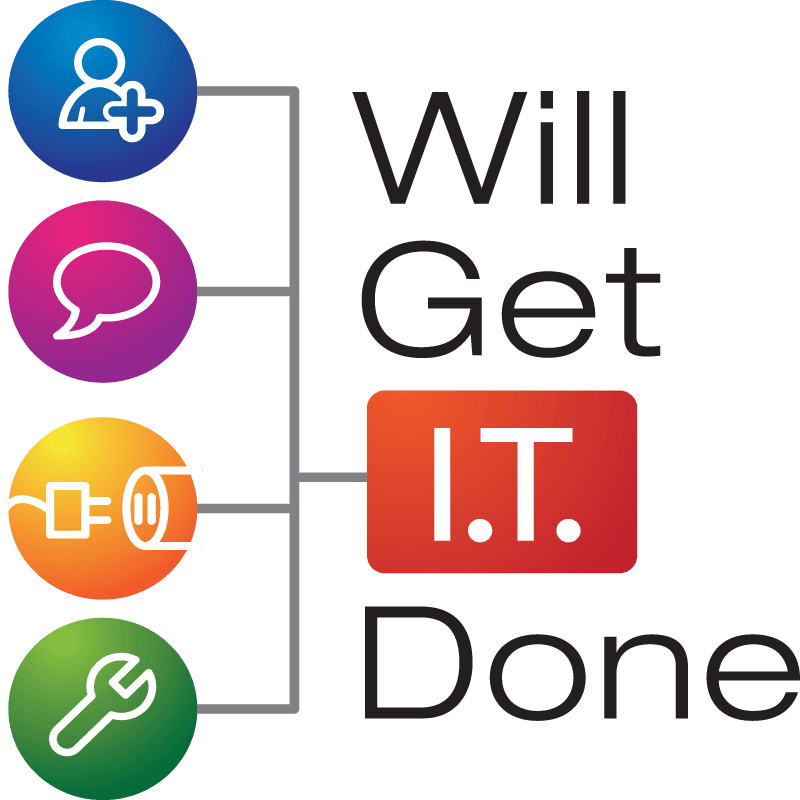Computer buying advice
When buying a computer it’s best if price is not your first consideration.

Why Many Users Are Switching from Windows Vista to Mac Systems
Over the years, many customers have voiced frustration with the Windows Vista operating system due to its slower performance, frequent compatibility issues, and overall complexity compared to newer systems. While Vista was once considered an improvement over earlier Windows versions, time has shown that it often struggles to meet the demands of today’s computing needs. As a result, many individuals and businesses are looking for a smoother, more efficient experience — and for many, that transition leads them to explore Apple’s Mac lineup.
Making the switch from Windows to macOS can seem intimidating at first, especially for users who have spent years using the same workflow and software. However, the advantages of moving to a Mac often become apparent very quickly. Macs are known for their reliability and intuitive design, allowing users to focus on their work rather than troubleshooting frequent software or driver issues. The user interface is clean, streamlined, and consistent, making it easier for people to navigate and stay productive with minimal learning curve.
Another key benefit is security. macOS has a built-in architecture that is less vulnerable to common viruses, malware, and spyware. While no system is entirely immune, the Mac environment is generally more secure out of the box, providing peace of mind for users who handle sensitive information or rely on their computers for business operations. Additionally, Apple’s frequent software updates help maintain strong defenses against emerging threats without the need for excessive third-party antivirus tools that can slow down system performance.
In terms of performance, Macs tend to maintain their speed and efficiency for years. The hardware and software are designed to work seamlessly together, creating a balanced and stable experience. Unlike many Windows-based systems that rely on hardware from multiple manufacturers, Apple’s integrated design philosophy reduces compatibility problems and system errors. For users who rely on their computers daily — whether for creative projects, business management, or communication — that reliability can make a significant difference.
Of course, transitioning to a Mac does come with considerations. The initial cost can be higher than purchasing a standard Windows PC, and some specialized software may only be available on the Windows platform. However, for most everyday users, professionals, and small businesses, the benefits in usability, longevity, and overall satisfaction outweigh the challenges.
If you’re ready for a system that simply works — with fewer headaches, stronger security, and long-term value — exploring a Mac may be the right move. Taking the time to invest in a reliable, well-built system can ultimately save money and frustration in the long run. At WillGetITDone, we’re happy to help you evaluate your options, assist with the transition, and ensure that your new setup runs smoothly from day one.
If you’re not interested in switching to a Mac or upgrading to Windows Vista, you still have another solid option — sticking with Windows XP. Despite being an older operating system, Windows XP remains one of Microsoft’s most stable and user-friendly platforms. Many individuals and small businesses continue to use XP because of its reliability, simplicity, and broad compatibility with legacy software and hardware. If your workflow depends on specific applications that run best on XP, there’s no need to rush into a newer system that may not support them as smoothly.
Finding a computer preloaded with Windows XP is easier than you might think. You can often locate new or refurbished models online through trusted marketplaces and specialty retailers. A great starting point is www.Froogle.com, Google’s product search engine, where you can search for terms like “Computer Windows XP” or “Laptop Windows XP.” These searches will help you compare prices, configurations, and seller reputations all in one place.
Before making your purchase, it’s always smart to read reviews and verify seller credibility. Check user feedback and product ratings to ensure that you’re getting a system in good working order and that the hardware matches your performance needs. You may also want to confirm that the seller provides valid software licenses and that necessary drivers are included.
Although XP no longer receives mainstream updates from Microsoft, it remains a capable system for basic computing tasks like word processing, email, and light web browsing. For users who value stability and simplicity over new features, it can be an excellent choice — especially when paired with solid antivirus protection and regular backups. Whether for home or office use, Windows XP still offers a familiar, efficient environment for those who prefer to keep things straightforward.
A cheaper computer is usually built with cheaper components.
When shopping for a computer, it’s important to remember that a cheaper computer is often built with cheaper components. While a low price tag may look appealing upfront, it can sometimes mean sacrificing long-term performance, reliability, and overall user experience. Many budget systems are constructed with lower-quality parts, such as entry-level processors, slower hard drives, and less durable materials. Over time, this can lead to slower speeds, more frequent issues, and a shorter lifespan. In the long run, investing a little more in a well-built system can save you from frustration and replacement costs down the road.
The computer market is full of subtle traps and confusing terminology that make it difficult for the average buyer to make an informed choice. For instance, processor labels can be misleading if you’re only comparing clock speeds. A Celeron processor may boast a higher number in gigahertz (GHz), but that doesn’t necessarily mean it’s faster. As an example, a 2.5 GHz Celeron will actually perform slower than a 1.6 GHz Core 2 Duo because the latter is designed with more advanced architecture, larger cache memory, and better overall efficiency. It’s always worth researching the exact processor model and reading comparison reviews before deciding. The same applies to other components — graphics cards, RAM, and storage drives can all vary widely in quality and performance even if they appear similar on paper.
Beyond the processor, there are countless features to consider that can make a big difference in how enjoyable and practical your computer is to use. Wireless internet (Wi-Fi) capabilities, for instance, are essential for most users today, allowing you to connect easily without the hassle of cables. You’ll also want to pay attention to Bluetooth connectivity, the number of USB ports, available storage space, and whether the computer includes a solid-state drive (SSD) instead of a traditional hard disk — SSDs are much faster and more reliable.
If you use your computer for video calls, streaming, or online meetings, features like a high-quality webcam, microphone, and speakers are worth checking, too. Screen quality also plays a big role — a brighter, higher-resolution display can reduce eye strain and make work or entertainment more enjoyable.
Ultimately, the best approach is to take your time, research carefully, and balance your needs with your budget. A little extra effort now can help you avoid buyer’s remorse later and ensure you’re getting real value for your investment.
Protect Your Investment
When you purchase a computer, you’re not just buying a piece of equipment — you’re investing in your productivity, your data, and your peace of mind. The best way to protect that investment is through a few simple, proactive steps. Start with a quality surge protector. Power surges, whether from lightning strikes or sudden outages, can permanently damage your computer’s internal components. A surge protector acts as a first line of defense, preventing electrical spikes from frying your system. For even greater security, consider a battery backup (UPS) that keeps your computer running long enough to safely save your work and shut down during a power failure.
Keeping your antivirus software up to date is equally essential — especially for Windows users, who are more frequently targeted by viruses, malware, and phishing attacks. A good antivirus program offers real-time protection, frequent updates, and web safety tools to help prevent infections before they start. Think of it as digital insurance that guards against costly downtime or data loss.
When it comes to printing, the same cost-benefit logic applies. Those “free” printers bundled with new computers often end up being more trouble than they’re worth, as the cost of ink can quickly add up. If you rarely print in color, you can save significantly by investing in a black and white laser printer. Laser printers are more durable, print faster, and their toner cartridges last much longer than inkjet cartridges. This means you’ll spend less money over time and avoid the frustration of constantly replacing expensive ink.
For photos or special color projects, it’s often cheaper and easier to upload your images to an online photo printing service, where professional equipment can produce high-quality prints for less than the cost of home printing. Taking these small but strategic steps ensures that your technology remains reliable, cost-effective, and ready to serve you well for years to come.
Computers for Games
When it comes to gaming, many people are tempted to buy the most powerful computer they can find — one with top-of-the-line processors, high-end graphics cards, and tons of memory. While these systems can deliver great performance, they also come with a hefty price tag and added complexity. Unless you have a specific reason, such as video editing, design work, or professional-level gaming, it’s often wiser and more cost-effective to buy a dedicated game console instead of upgrading your computer solely for games.
A gaming console is built for one purpose: to play games smoothly and reliably without the need for constant software updates, driver adjustments, or compatibility troubleshooting. Consoles tend to offer better performance per dollar, require less maintenance, and provide a plug-and-play experience that just works. Plus, having a separate gaming system means one person can enjoy their favorite titles while someone else uses the computer for school, work, or other important tasks — no scheduling conflicts or slowdowns.
There’s also something to be said for balance. Instead of spending endless hours in front of a screen, you and your family can take breaks to enjoy the real world — go hiking, sailing, play catch, or simply spend time outdoors. It’s all about moderation and making sure technology adds to your life rather than consumes it.
Of course, if gaming is your passion and you want to build a custom PC, that’s fine too — just know that it can require more time, technical knowledge, and ongoing maintenance. But for most people, a dedicated game system is the simplest, most reliable, and most affordable way to enjoy gaming without turning your main computer into a power-hungry entertainment machine. As for me, I’ll admit I’m a little biased — I think life offers plenty of “real-world levels” worth exploring outside the screen.
Looking for a used computer?
Buying a used computer can be a smart and economical decision — but it’s important to understand what you’re getting into. The average computer lasts between three to five years before it needs a major internal component replaced. Common parts that fail over time include the hard drive, power supply, and optical drive (CD/DVD-ROM). For laptops, the battery often starts losing its ability to hold a charge within that same window. These components wear out naturally with regular use, so it’s always wise to evaluate how much life might be left in any system you’re considering.
That said, used computers aren’t always a bad deal — in fact, they can be an excellent value when handled properly. Many machines still have plenty of good parts left in them, and with a bit of technical skill, someone knowledgeable can combine the best components to create a solid, reliable system at a fair price. When refurbishing a computer, I always replace the hard drive, since it’s both the most failure-prone component and the one that holds your most valuable asset — your data. Hard drives typically last three to five years, and once they fail, your computer stops working and recovering your files can become expensive and uncertain. Replacing that part upfront dramatically reduces the risk of sudden breakdowns.
For that reason, when I refurbish and sell used computers, I include a six-month hardware warranty to provide peace of mind. My refurbished systems typically sell for $300–$350, depending on their age and specific parts. Some people might wonder why not just spend a bit more for a “new” system. The truth is, if a computer is advertised as Refurbished or Off-Lease, it’s not truly new — it’s been used before, often without a thorough rebuild. Always ask the seller whether they replaced the hard drive and inspected all key components.
Ultimately, buying a used computer is a calculated gamble — but so is buying a cheap new one. Low-cost systems are often made with lower-grade components, and you won’t know their quality until they’ve been tested by time. Likewise, a used computer’s true value isn’t known until it proves itself in everyday use. The best advice I can offer is to weigh your options carefully, ask good questions, and trust your gut. If you’re still unsure — well, flip a coin. Sometimes that’s as good a method as any in the unpredictable world of technology.
by William Small